Fraud reporting
To work on preventing invoice fraud, Maventa supports functionality to report us receiving of suspected fraudulent invoices. Integrators can add the reporting functionality into their system to give the users an easy way to do reports in the context of the invoice handling.
The purpose of this user generated/crowd sourced fraud warning service is to gather early indications of possible fraudulent senders. If different receivers report the same company enough times, the company can be added to a warning list. When invoice is coming from a sender on the list, company can get notification of this for example through Detect service. It is important to note that this reporting functionality cannot be used to dispute the invoice or refuse payment of it. Report is not automatically forwarded to the invoice sender or the authorities.
By adding the “report fraud -button” as part of your integration you will give your users an opportunity to be part of collecting the data and helping in the efforts for fraud prevention. See here how to do it.
Reporting in short
- Reporting is linked to a received invoice
- When doing the report, user is asked to select a reason category and give a contact email
- User can additionally give more description of the fraud case (optional)
- Texts and translations to use are availabe over the API
Send a report - example flow
Start the flow
User starts the reporting by clicking “Report fraud” button
Do:
- Add a button/other way to start the report for a received invoice in your system
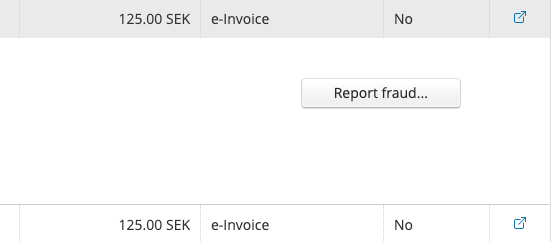
Reporting step 1/3
User is shown a text that explains the feature and helps them to understand the purpose of it
Do:
- Display information text to user - use GET/v1/invoices/reports/definitions to see the text and get the translations. Text available in EN, FI, SE, NO, DK, NL.
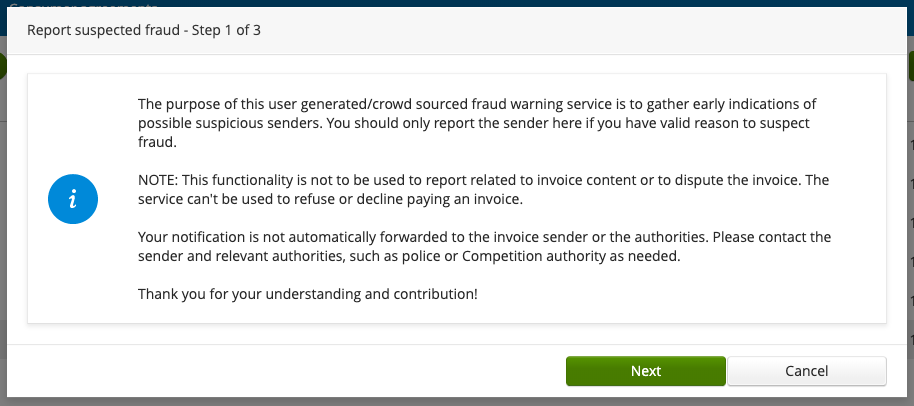
Reporting step 2/3
User is asked to select a reason for their report from preset categories. They can select one or many. Minimum one reason is required
Do:
- Get user to select reason for report - Use GET/v1/invoices/reports/definitions to get the reporting categories and descriptions to display to user. Texts available in EN, FI, SE, NO, DK, NL.
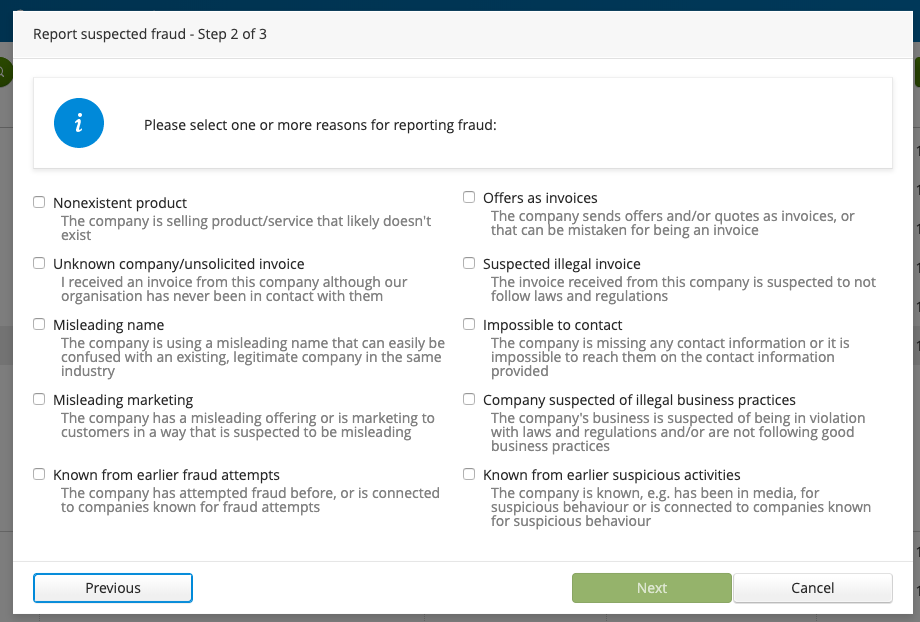
Reporting step 3/3
User sees the summary of report and is asked to leave a contact email and optionally give more information about the case they are reporting.
Do:
- Use POST/v1/invoices/{id}/reports to submit the report. Currently only one report per invoice is allowed
- Parameters
- Maventa invoice id
- reason category for reporting (one or many)
- contact email (not displayed but could be used for further contacting)
- optional: description of the fraud
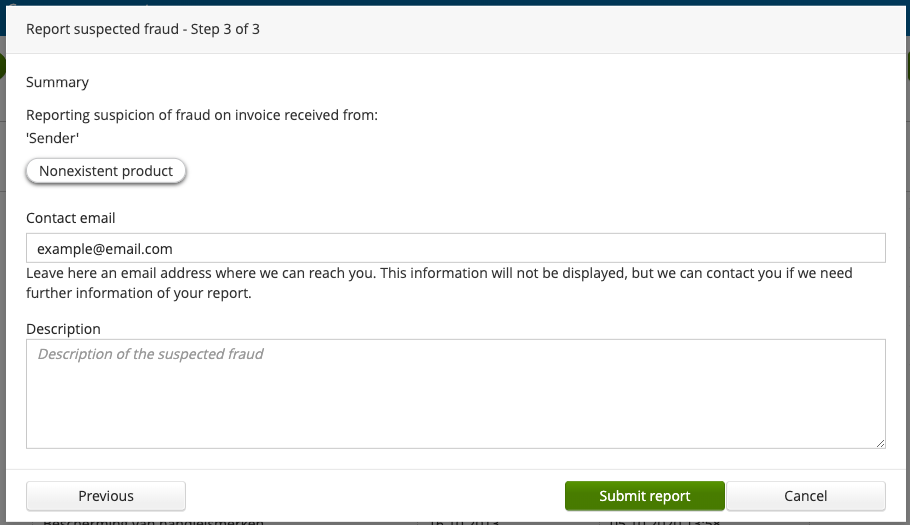
Note
You can decide whether or not the reporting is done step by step or all at once, how it best fits your system. In all cases take into account these couple of requirements
- user should see the information text to understand the feature
- minimum one reason category for reporting is required; this is to get more information of the case but also to reduce the possibility of reporting based on invalid reason
- a contact email is required; this is not displayed elsewhere but could be used for further contacting
Other actions - See status & delete report
See report status
See the reporting information and status of the invoice, for example to show user if invoice has already been reported or get user report id required to delete report.
- Use GET/v1/invoices/{id}/reports to get information about already reported invoice
- Parameters
- Maventa invoice id
Delete existing report
Allow user to delete report they have made, if they no longer suspect fraud or need to do changes to their report.
- Use DELETE/v1/invoices/{id}/reports/{report_id} to delete existing report on an invoice
- Parameters
- Maventa invoice id
- user report id, which is returned in the GET/v1/invoices/{id}/reports endpoint